Are you on the hunt for the best hidden Instagram hacks? Well, you’ve come to the right place…
In the age of smartphones, Instagram and tech-xponential growth, shooting, capturing and editing the perfect photo has become as simple as app, tap and snap! All anyone ever really needs to create killer Instagram content is an eye for detail, some creative flair and a camera… But, it doesn’t hurt to have a few lil’ tricks up your sleeve. 😉
If you’ve ever wished you could pick the brains of industry insiders for their hottest Instagram hacks, today’s your lucky day. We got up close and personal with Milkshake’s Marketing Specialist Madeleine Rochecouste to let you in on some of OUR top secret tips, mind-blowing tricks and hidden Instagram hacks that no one knows about!
Think you can hack it? Get ready to have your mind blown…
#1 Create your own Stories Style guide
Want to create Instagram Stories that are on-point, on-brand and on-time? Stop fiddling around with pesky, time-consuming templates and create your very own brand style guide for your Stories. As a brand that is all about stickin’ to our palette and nailing our aesthetic, this is one of our fave Instagram hacks!
“It’s really important to nail your branding colours every time in your Instagram Stories to make sure you’re building a professional and recognisable brand identity,” says Madeleine. “With this hack there’s no more settling for a ‘close enough’ colour with the colour slider – show off your brand in all it’s glory one Story at a time.”
Unlock this Instagram hack:
- Create a photo of your brand colour palette
- Save to Favourites in your camera roll
- Create an Instagram Story
- Copy your brand colour palette photo
- Go back to your Instagram Story – either a sticker of your photo will pop up or tap ‘paste’
- Use the colour dropper to choose your exact brand colours from your pre-made palette.
- Add these colours to your text, drawings or background to keep your Stories consistent, quick and on brand every time!

#2 Reorder your filters
If you’re a bit of a filter fiend, this is one of those simple yet super useful Instagram hacks that will change your life…
As regular ‘grammers, we all have some filters we LOVE, and others that never see the light of day. To make editing your photos quicker and easier, you can actually reorder the filters in your editing window to keep your faves front and centre, and hide the ones you never use!
Unlock this Instagram hack:
- To reorder or hide your filters, simply scroll to the right of your filter options and click “Manage.”
- Get your filters in order
- It really is as easy as that!
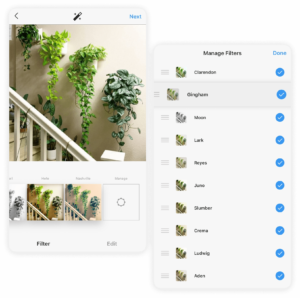
#3 Turn Live Photos into Boomerangs
Did you know that your Live Photos are Instagram boomerangs just waitin’ to happen?! Keep your followers coming back for more with a good old fashioned Boomerang – that your phone prepared earlier.
“The beauty of turning your Live Photos into boomerangs is that it gives you much more flexibility with the kind of content you can capture and create. Rather than just taking a boomerang of whatever is happening in the moment, this hack allows you to utilise moments that have already passed. You’ll be boomerangin’ in no time! ”
Unlock this Instagram hack:
- Go to your Instagram Stories
- Upload Live Photo
- Hold down Live Photo to automatically turn it into a boomerang.
- Boom. Told you it was no time!

#4 Respond to comments at lightning speed
Gettin’ interactive is a massive part of being on Instagram and it’s super important to engage with your followers to let them know you appreciate them. But seriously, who has time to leave a long, thoughtful response to every single comment?! Well, this hack allows you to respond to comments quickly, easily AND thoughtfully! Two words: text replacement!
You can write out a variety of heartfelt responses that are triggered by a keyboard shortcut, allowing you to effortlessly respond to comments like an absolute boss.
Unlock these Instagram hacks:
- On your phone, go to Settings > General > Keyboard > Text Replacement
- Click the + in the top right-hand corner
- Type your long response under “Phrase”, then the shortcut under “Shortcut”
- Anytime you want to use that specific comment, type out your shortcut and watch your response appear before your eyes – magic!
#5 Make your own GIFs
Fancy makin’ your own Instagram Stories GIFs, but don’t have a GIPHY-verified brand account? Not to worry – we’ve got a hack for that! With a lil’ bit of creativity, resourcefulness, and the trusty ol’ copy and paste feature, you’ll be gettin’ GIFY with it in no time!
“Adding GIFs is a super fun and easy way to jazz up your Insta Stories… But sometimes, you can’t find exactly what you’re looking for. This handy little hack allows you to add any GIF to your Stories with a few simple taps. You can even make your own GIFs – it adds so much versatility and personalisation to your Stories!”
Unlock this Instagram hack:
- Save any GIF to your phone. Hot tip: for next level customisation, you can even use GIPHY to make and download your own GIFS!
- Go to the ‘Animated’ folder in your camera roll
- Create an Instagram Story
- Copy GIF from your photos
- Go back to your Instagram Story – a sticker of your GIF will pop up, or simply tap ‘paste’
- You have your very own custom GIF! Easy as that.
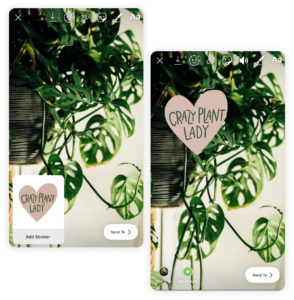
#6 Create the perfect Cover Image for Your Videos
It’s no secret that video is THE most entertaining and engaging form of digital content online… But, we all know that when we post a video, Instagram has a special talent for choosing the most awkward, blurry frame to use as its cover. Not only can it be embarrassing AF, it can totally throw off the look of your feed. The answer? Create your own custom cover photo to vamp up your video content while maintaining your Instagram aesthetic!
Unlock this Instagram hack:
- When editing your video, attach your preferred image at the beginning or end
- Upload video to Instagram
- Before publishing, select the clip you prepared earlier to be the cover image. Voila!
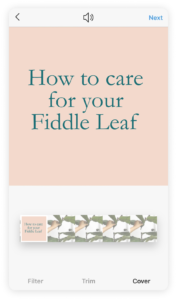
#7 Hide Hashtags in Your Instagram Stories
Do you ever wish you could keep your Stories tastefully arranged, while also getting that visibility and reach that comes with hashtag abuse? Well, today’s your lucky day! This hack lets you add invisible hashtags to your Instagram Stories to increase your reach AND keep your content on-brand.
“If you don’t want to clutter your Stories with clunky text and hashtags, you can simply hide it under a GIF or sticker! This will give your Instagram Stories more reach, without sacrificing your aesthetic – and no one will be the wiser!”
Unlock this Instagram hack:
- Create an Instagram Story, and add your desired hashtags
- Pinch the hashtag text to make it as small as desired
- Select and add your desired sticker
- Place it over your hashtags to make them disappear – abra cadabra!
- Bonus tip: If you don’t want to add a sticker to your Stories, you can even use the dropper tool to match the text colour to part of your image and let it fade into the background.
#8 Reorder Your Instagram Stories Highlights
Instagram Stories Highlights act like a kind of trailer or portfolio for your profile. So, you gotta put your best feed forward! As you add new Highlights, your existing ones naturally get bumped back, so you wanna make sure you’re keeping your Highlights on fleek. Luckily there’s a quick, easy, sneaky way to reorder your Instagram Highlights – and it takes less than 60 seconds!
Unlock this Instagram hack:
- Tap and hold Instagram Stories Highlight to bring it to the front of your Highlights list
- From here, select “Edit Highlight”
- Then tap the “Archive” tab to access all of your archived Instagram Stories
- Tap to add an Instagram Story to your highlight and click done
- This will instantly move that Highlight to the front of your highlights thread!
#9 Unlock all the colours of the rainbow
Cheers Instagram for your colour palette! But, discovering this hack is truly like finding a pot of gold at the end of the rainbow. If you want more colour options than Insta has to offer, try this hack to access every colour of the rainbow – literally.
“While Instagram offers a humble range of colour options for your Stories’ text and backgrounds, adding a more unique splash of colour can make your content stand out in an endless sea of Stories.”
Unlock this Instagram hack:
- Go to your Instagram Stories
- Open up colour palette
- Hold down suggested colours to access colour slider
- Rainbow magic!
#10 Hide Old Posts Without Deleting Them
If you were on the ‘gram well before the rise of Instagram influencers, you probably have few old posts on your page that you kinda wish didn’t see the light of day. If you’ve been thinking about auditing your old posts, giving your Instagram a makeover or changing your Instagram aesthetic altogether, there might be a few posts that simply don’t fit. Luckily, you don’t have to delete them from your page… You can simply hide them with this sneaky hack!
Unlock this Instagram hack:
- Tap the three dots at the top of the post you want to remove from your feed
- Select “Archive” and it will be removed from your feed
- If you want to review all your archived posts, tap the Archive icon in the top right of your Instagram profile
- If you want to restore posts to your feed, all you have to do is tap “Show on Profile” on the posts you want to show again, and it’ll show up in its original spot!
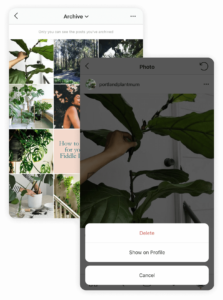
#11 Offer more Poll options with the Emoji slider
No question about it – polls are one of the most popular, engaging and interactive features that Instagram has to offer. But everyone knows that sometimes, there are more than two answers to a question. As Insta polls still only offer a ‘this or that’ format, this sneaky lil’ hack lets you offer your followers more options to choose from – plus a lil’ extra fun – using the emoji slider! 😍
“This is one of those Instagram hacks that is great when you want to do an Instagram Poll, but two options isn’t enough. Not many people know about it, but you can actually offer your followers more options and gather additional info using the emoji slider! It’s a super fun and creative way to further engage your followers and discover what they really want.”
Unlock this Instagram hack:
- Create an Instagram Story
- Set out the content you want your followers to choose from
- Select the emoji slider
- Add a question in the emoji slider, or leave it blank and add question with text feature
- Choose the finger emoji to act as your pointer
- Position the emoji slider on the side or under what you want your followers to choose from
- Publish your Story and watch as those selections slide in
- Check out your Instagram Insights to analyse what your followers are choosing!

